

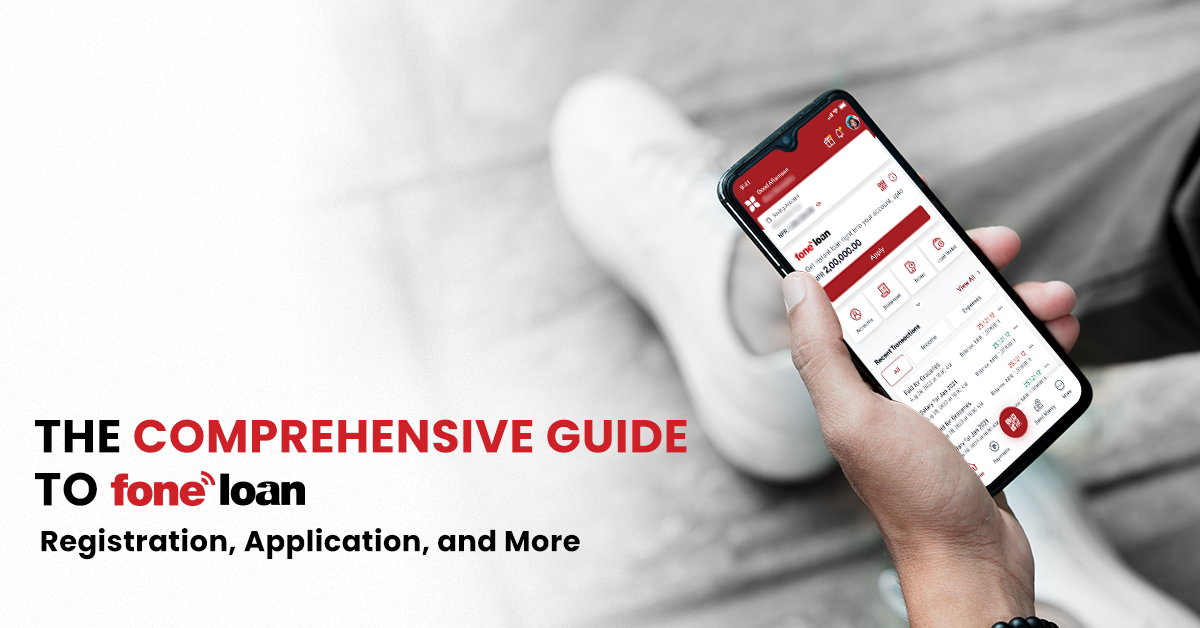
You need to register for Foneloan before a loan application. Here’s how you register for Foneloan
1. Check your dashboard for the “Foneloan” icon and click on the “Apply” button.
2. Check your details and enter your email address, then click on “Register”.
3. Congratulations! You are now registered for Foneloan. Apply for loans up to your loan limit instantly.
Once you register for Foneloan, you can avail loans up to your set loan limit. Here is how you apply for loans.
1. Check your dashboard for the “Foneloan” icon and click on the “Apply” button.
2. Enter the loan amount you want, up to your loan limit.
3. Choose your payback plan and EMI payment start date
4. Check the loan details and the terms of service and click on “Proceed”.
5. Enter the CVV code sent to your SMS inbox.
6. The loan amount has been credited to your account. Enjoy your Foneloan!
You can prepay your Foneloan before the settlement date if you have enough funds in your account. Here is how you prepay your Foneloan.
1. On the active loan dashboard, click on the “Settle Now” button.
2. Check your payment details and click on “Proceed”.
3. Enter your transaction PIN to confirm the transaction.
4. Your loan is now settled. You can avail Foneloan again!
Still have queries?