

Let's learn how you can apply for foneloan with a step-by-step process.
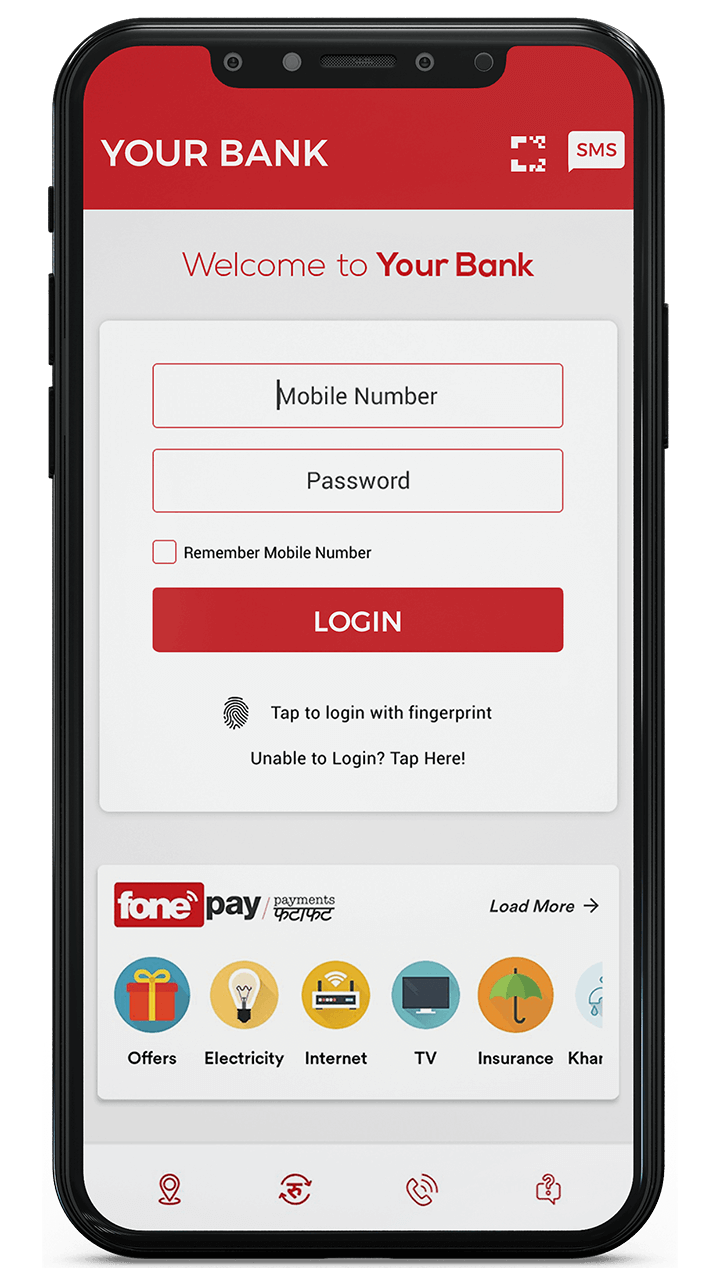
Login to your bank’s mobile banking app
Register
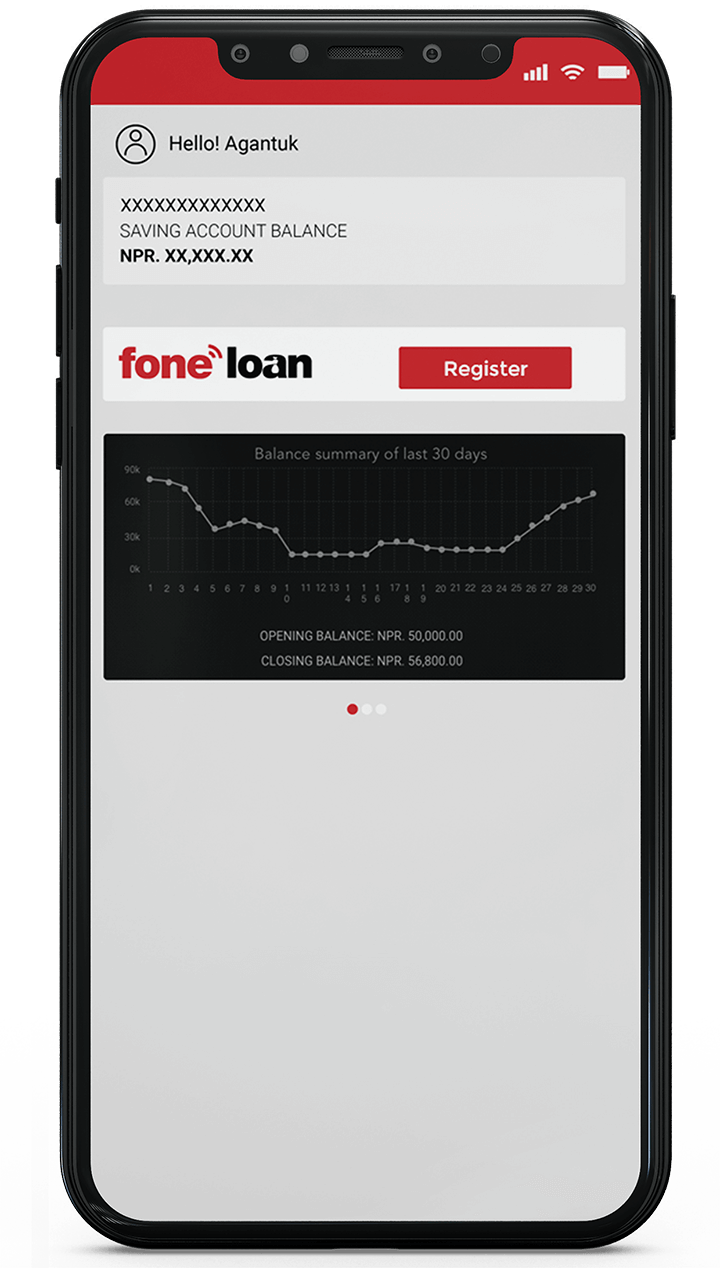
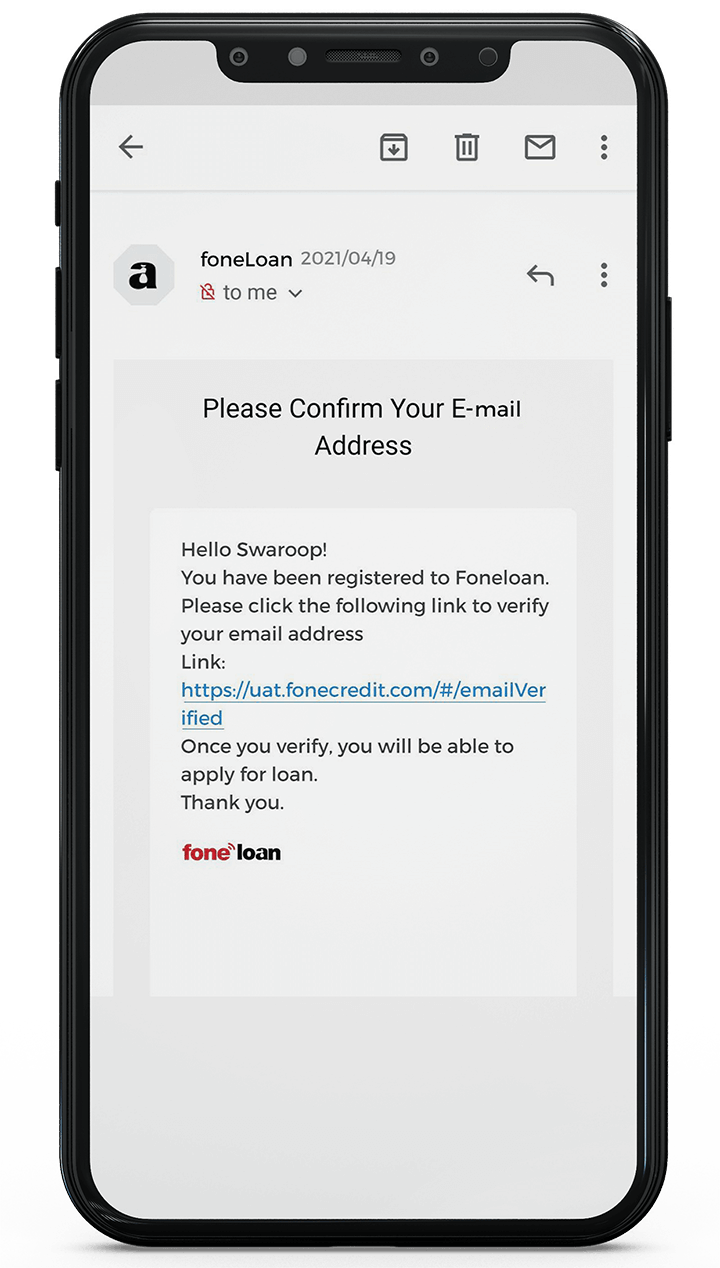
Verify
Apply
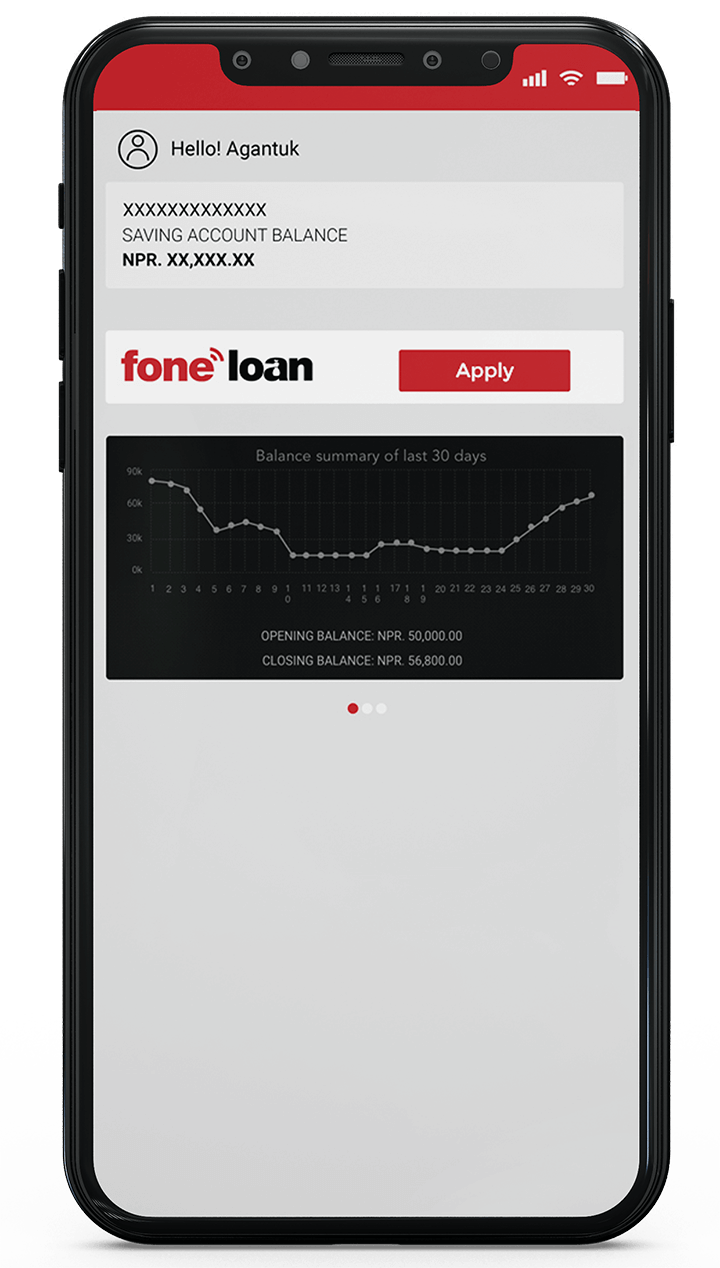
Still have queries?